
You've got a YouTube channel already, and now you're thinking about starting another one? Maybe you want to separate different types of content, target a new audience, or just test out a fresh creative idea. Whatever the reason, launching and managing a second YouTube channel can be both exciting and challenging.
We’ve got your back! Here’s a complete step-by-step guide to creating, managing, and growing a second YouTube channel the right way.
Whether it’s to explore new interests, connect with different audiences, or simply stay organized, a second channel can offer fresh opportunities without disrupting your main content.
Here’s why creators take the leap:
If your primary YouTube channel caters to a specific niche, launching a second channel allows you to branch out without alienating your existing audience. For example, a tech reviewer might start a lifestyle channel to connect with viewers who are more interested in personal insights than product breakdowns.
If you’re a creator with diverse interests, a second channel would give you the freedom to experiment. Maybe you’re a gaming YouTuber who might want to try travel vlogs, or a comedian who may consider diving into educational content. Instead of forcing unrelated content onto their main channel, you can create a separate space to explore.
Some YouTubers prefer to keep their main channel highly curated while using a secondary channel for supplementary content. This could include behind-the-scenes footage, daily vlogs, bloopers, or raw, unpolished videos that offer a more personal connection with fans.
For creators with an international following, language can be a barrier. A second channel in a different language helps you reach a broader audience and engage with viewers in a more meaningful way. This is especially useful if you’re a bilingual creator who wants to provide content tailored to different regions.
Check this infographic that shows the average number of views on YouTube based on the channel’s language:

At the end of the day, a second channel isn’t just about having more content—it’s about creating a better experience for both you, the creator, or the brand and your audience. Whether it’s expanding their reach, experimenting with new ideas, or simply staying organized, many YouTubers or brands find that two (or more) channels are better than one.
Take these real examples:
Roman Atwood: He manages three thriving YouTube channels—RomanAtwood, where he shares prank content, and RomanAtwoodVlogs, dedicated to his daily life and experiences. Both have amassed millions of loyal subscribers. Plus, he also has a dedicated channel for podcasts.
.png)
Germán Garmendia: This creator runs two massively successful channels—HolaSoyGerman, where he delivers comedic sketches and commentary, and JuegaGerman, a hub for gaming-related content. Each has attracted a massive audience, boasting millions of subscribers.
Think of it like Batman having different suits for different missions—sometimes, you just need a separate identity to get the job done!
Now, let’s get into the technicalities. Here’s how to create another channel on YouTube:
1. Go to YouTube Studio: Log in to your existing YouTube account and head to YouTube Studio.

2. Click on Your Profile Picture: In the top-right corner, click on your profile picture and select "Settings."

3. Select “Create a New Channel”: Under the "Accounts" section, choose "Create a new channel."

4. Choose a Name and Category: Pick a name that reflects your content and select the category that fits.
5. Customize Your Channel: Add a profile picture, banner, and description. Make sure your branding is distinct from your first channel if the content is vastly different.
That’s it! You’ve got yourself a brand-new YouTube channel.
Adding a new YouTube channel under the same Google or AdSense account comes with potential drawbacks. While even a YouTube Brand Account allows you to manage multiple channels under one Google account, some risks could impact your monetization, security, and workload.
Here’s what you need to watch out for—and how to protect yourself:
If one of your channels accumulates multiple copyright strikes or violates YouTube’s guidelines, your entire AdSense account could be suspended or terminated. Since all connected channels rely on the same monetization setup, this could mean losing income across the board.
YouTube enforces penalties at the account level. If one of your channels gets banned or faces serious policy violations, your other channels under the same Google account could also suffer consequences, such as demonetization or outright suspension.
%20(1).png)
Managing multiple channels through a single email account creates a weak security point. If your email gets hacked, all associated channels could be compromised, leading to loss of access, content deletion, or unauthorized uploads.
Since dealing with copyright claims, demonetization, and unauthorized use is no easy task, especially when managing more YouTube channels, a solution like SubSub’s Partner Program can make your life easier. This program provides powerful protection tools to keep your content secure and your channels running smoothly! Plus, you receive dedicated support for anything related to YouTube channels, giving you quicker responses and expert advice whenever you need help.
Juggling multiple channels demands a lot of time and effort. You may struggle to maintain high-quality uploads and a consistent schedule across all their platforms, which can eventually lead to burnout and declining engagement.
Before launching a second channel, ask yourself: Do I have the time and resources to maintain both without sacrificing quality?
While not directly tied to AdSense, splitting content across multiple channels can dilute your audience. If your niches are too similar or overlap, subscribers may be confused about which channel to follow, leading to slower growth and lower engagement on both.
Managing one YouTube channel is like keeping a pet—manageable with the right care and attention. But running two? That’s like adopting a dog and a cat—you’ll need different strategies to keep both happy.
Here’s how to balance your two channels effectively while keeping your audience engaged (and your stress levels low).
Your Brand Account lets you run multiple YouTube channels, but each one needs a distinct identity. Avoid duplicating content across channels, as it can confuse viewers and divide engagement. Clearly define what makes each channel unique. One might focus on educational content, while another offers behind-the-scenes looks at your brand or personal vlogs. Think of it like running multiple TV networks—HBO and HBO Max share a name but offer different content experiences.
Your second (or third) channel should have a specific target audience to justify its existence. Conduct audience research to understand what viewers want from each channel. If your primary channel is about fitness, your second one shouldn’t just be more fitness—consider related topics like nutrition, mental wellness, or workout gear reviews. A well-defined niche prevents audience overlap and ensures both channels grow independently.
YouTube’s algorithm won’t automatically favor your brand just because you have multiple channels. Use targeted keywords for each channel’s niche in titles, descriptions, and tags. Create visually distinct thumbnails and branding while maintaining an overarching brand identity. Use separate playlists to help viewers navigate different types of content easily.
But optimizing isn’t just about setting things up—it’s about knowing what works and how you stand compared to your competitors. That’s where SubSub Analytics comes in. Think of it as your secret weapon, showing you exactly how your competitors are performing and which videos in your niche are trending.
You can analyze competitor data, such as overall channel performance, engagement levels, and which videos perform best. It also helps you break down SEO tactics, including keyword use in titles and descriptions, frequent tags and hashtags, and whether captions and subtitles are optimized for search.
This gives you the chance to analyze the content of rival channels in one place in a way that YouTube Analytics can't. With real-time insights, you can make smarter, data-driven decisions to stay ahead of the game.
Even if each channel has a different posting frequency, consistency keeps audiences engaged. Plan content calendars for each channel to ensure regular uploads. If one channel posts weekly and another biweekly, make sure viewers know what to expect. YouTube rewards consistent creators, and so do subscribers.
.png)
When you create another YouTube channel on the same Brand Account, it makes it easy to manage them, but that doesn’t mean you should constantly push one channel on another. Mention your other channels only when it makes sense. Use end screens, pinned comments, and video descriptions to guide viewers between channels. Share both channels on external platforms like Instagram, TikTok, or X(Twitter) to drive traffic organically. Promoting smartly keeps viewers interested instead of feeling like they’re being sold a never-ending subscription package.
Binge-worthy content isn’t just for Netflix—you can make it work for YouTube too!
%20(1).png)
Organize related videos into playlists to encourage continuous watching. Create video series for each channel so viewers have a clear content flow. Example: If one channel covers product reviews, create a “Best of the Year” playlist, while another channel could host a “How It’s Made” series. Playlists keep people watching, and YouTube loves when viewers stick around.
Expanding your audience doesn’t mean doing everything alone. Partner with influencers or YouTubers in each channel’s niche to introduce your content to fresh eyes. Feature guest appearances or interviews to create engaging crossover content.
Community engagement is just as important as the content itself. Reply to comments, ask for feedback, and create interactive content (polls, Q&As, live streams). Keep engagement consistent across all channels, ensuring no audience feels neglected. A loyal audience is better than a large, passive one—viewers who feel valued are more likely to stick around.
Even though your channels serve different purposes, they should still feel connected. Use consistent fonts, colors, and logos across all your YouTube channels.
Keep your tone and personality aligned with your overall brand, even if content types differ. Think of it like a franchise—each channel should be unique but still recognizable as part of your brand.
What works for one channel might not work for another, so track them independently. Use YouTube Analytics to evaluate watch time, retention, audience demographics, and engagement per channel. Adjust content strategies based on what performs best for each audience. Don’t assume what works for Channel A will work for Channel B—data-driven decisions will help both channels grow. Again, this is where SubSub Analytics can help you track content performance faster, saving you a lot of time. It’s like having your personal analytics assistant, providing side-by-side comparisons of your channels in real time.
%20(1).jpg)
It automatically tracks key metrics like views, likes, comments, and subscriber growth—no spreadsheets needed. Plus, it dives deeper into engagement insights, including audience sentiment, so you can spot content gaps and fine-tune your strategy. You get the insights you need without the extra work!
Want a deeper dive? SubSub Analytics lets you break down your content by category, show format, guests, and even product placements, helping you fine-tune strategies for each channel individually.
Managing multiple channels doesn’t have to mean twice the workload. With SubSub, you get the tools and support to streamline your earnings and scale smarter.
Running two YouTube channels means double the content, double the opportunities—but also double the challenges when it comes to monetization. The SubSub Partner Program helps you streamline revenue across both channels while providing expert guidance to maximize your earnings.
Expert Support & Exclusive Monetization Tools
Success on YouTube isn’t just about racking up views—it’s about making the most of every monetization opportunity. As a SubSub partner, you’ll get direct access to industry experts who can help you optimize revenue, refine your content strategy, and unlock premium earning opportunities for both channels.
What You Get:
With YouTube’s monthly payout cycle and separate revenue streams for each channel, keeping track of your income can get overwhelming. SubSub Wallet makes it easy by consolidating your earnings into one streamlined dashboard and giving you instant access to your funds.
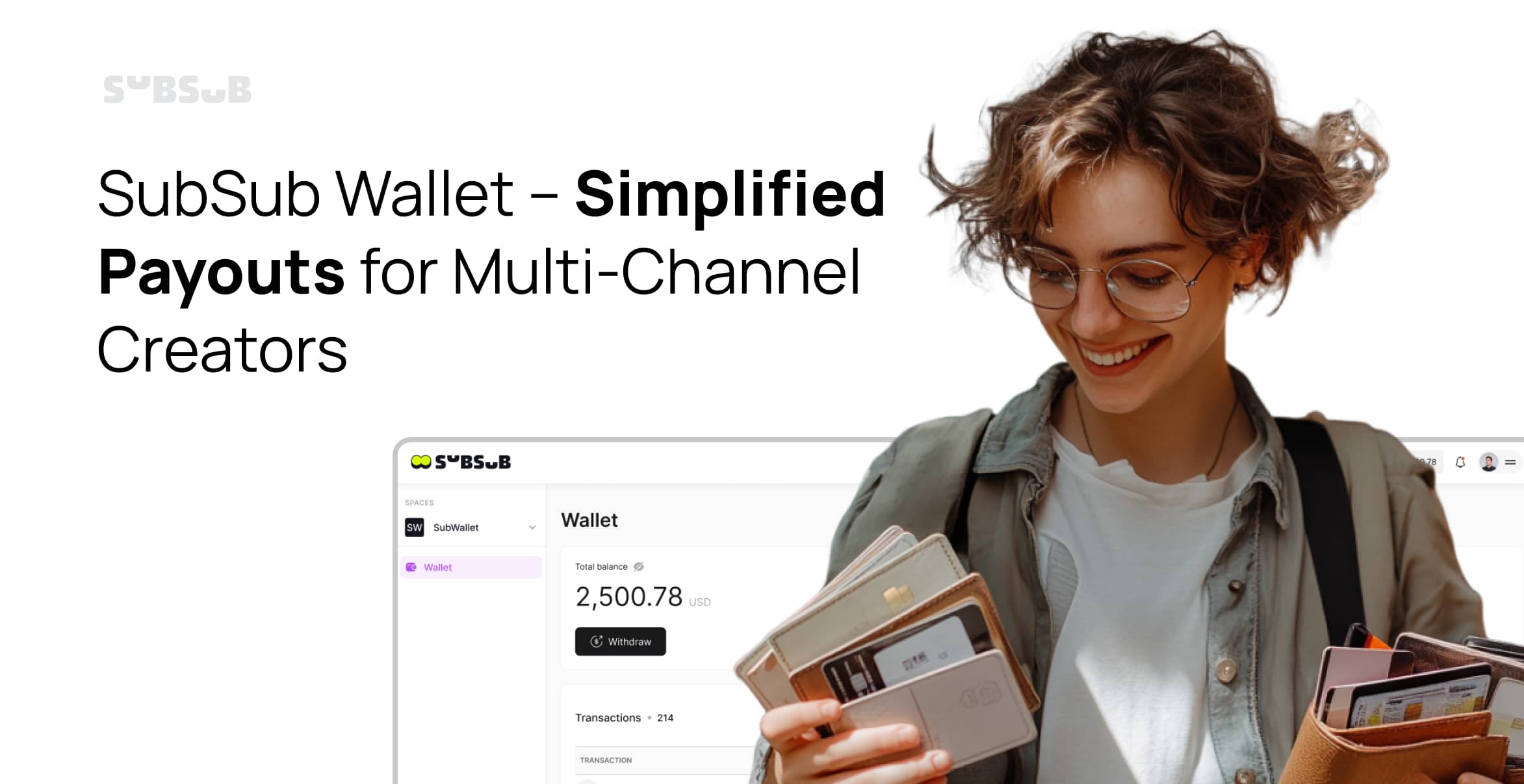
Withdraw your money anytime—whether to your bank account, PayPal, Payoneer, or even crypto wallets. Need funds before YouTube’s next payout? SubSub Wallet offers advance payments to keep your cash flow steady across both channels.
Whether you’re balancing income from multiple YouTube channels, brand deals, fan funding, or live streams, SubSub Wallet helps you stay organized and get paid faster—so you can focus on growing your channels, not tracking down payments.
Starting a second channel is great, but here are some pitfalls to watch out for:
Remember, even successful YouTubers had to figure out what worked for them. PewDiePie didn’t just wake up with millions of subscribers—he experimented, adapted, and kept going!
A second YouTube channel can be a fantastic way to expand your brand, explore new content, and reach a fresh audience. However, it’s not for everyone. If you can handle the extra workload, stay organized, and create engaging content, you’re well on your way to making it a success.
SubSub takes the hassle out of managing multiple YouTube channels by streamlining analytics, revenue, and growth—all in one place. Track performance effortlessly, access expert monetization support, and get paid faster with flexible payout options. With SubSub, you can scale smarter and focus on creating more engaging and original video content.
So, whether you’re building the next BuzzFeed empire or just want a side project to complement your main channel, follow these steps—and go create some amazing content!
1. How to add a second YouTube channel?
2. Can you add another YouTube channel to your Google account?
Yes, you can add multiple channels to one Google account. Just follow the steps mentioned above to create a new channel. Each channel can have its own branding and content.
3. How to create a second YouTube channel on mobile?
If you want to create your second YouTube channel from your phone, follow these steps:
4. Are there any risks when creating another YouTube channel?
Violations on one channel can jeopardize your entire AdSense account, leading to income loss and account-level penalties. Additionally, managing several channels through one email increases security vulnerabilities, risking compromised access and content. A general recommendation is to have separate AdSense accounts (if allowed) or use different accounts for monetization to prevent penalty risks.