
Maybe you dabbled with the idea of starting a YouTube channel, but you’re not exactly thrilled about being on camera, editing for hours, or spending months brainstorming content ideas.
Well, in the age of AI, you can avoid all that hassle and still build a thriving YouTube channel. Creativity and automation can make a nice pair. From generating high-performing video ideas to scripting, voicing, editing, and publishing, AI is changing the creator game.
In this guide, we’ll walk you through how to launch, automate, and grow a YouTube channel using AI tools that work harder than most interns.
You’ll also find a curated list of innovative AI YouTube channel ideas in case you haven’t decided on a niche for your channel.
You’ve probably already bumped into AI-based YouTube channels by now. They’re those types of channels where artificial intelligence tools are used to automate or assist in various aspects of content creation, management, and production. You’ll mostly see avatars instead of real people, and animations or just visuals complemented by voice narration or just background music.
Some channels focus specifically on AI news, tutorials, or reviews of new tools. Others use AI behind the scenes to produce content on all kinds of topics: art, music, tech, gaming, productivity, and more.
Some examples:
AI Search – over 400K subscribers
This channel focuses on exploring the use of AI in various domains, including content creation, automation, and productivity. It mostly showcases tutorials, reviews, and demonstrations of AI tools that can assist creators, businesses, and individuals.
The Zinny Studio — over 100K subscribers
This channel is dedicated to helping creators build profitable faceless YouTube channels using AI tools. Most videos show how to leverage artificial intelligence for content creation, automation, and monetization. The channel provides step-by-step tutorials, tips, and strategies for beginners and experienced creators alike.
For example, Zinny (which is an avatar) shares insights on how to use AI tools effectively to generate passive income through digital products, faceless YouTube channels, and other online ventures.

CryptoTradingKS — over 16K subscribers
This YouTube channel focuses on cryptocurrency trading and technical analysis. Ken Standfield is the real person behind this channel, but you’ll rarely see his face. Instead, most of his videos are created with the help of AI tools and offer insights into market trends, smart money movements, and trading strategies.
Running a YouTube channel doesn’t have to mean long nights editing videos or spending thousands of dollars on production gear. With the right AI tools, you can automate most of the process and still put out solid, engaging content.

Here’s how a full-fledged AI YouTube workflow can look:
Start by choosing a niche that works well with voiceover-style videos—think finance, motivation, tech news, or list-based content. Although the list of topics or niches for an AI YouTube channel is endless. The sweet spot is something you're at least somewhat interested in and has audience demand.
You can use tools like Google Trends, TubeBuddy, or even ChatGPT to validate topic ideas. Try asking, “What are some high-traffic YouTube niches for 2025 that work well with AI-generated videos?”
Even if you’re not showing your face, your channel still needs a clear, consistent identity. That means a good name, a clean logo, and a recognizable thumbnail style. Use Looka or Brandmark for quick logo creation, and Canva for everything from banner art to thumbnail templates.
Keep your channel name short, searchable, and niche-relevant. If you're doing tech news, a name like “Byte Briefs” works better than something vague like “InfoWorld.”
Even if you’re planning to speak freely and record your voice, it’s still a good idea to create a simple outline of your key points beforehand. If you’re not very confident in your writing or feel uninspired, you can rely on tools like ChatGPT, Notion AI, or Jasper to write your scripts. Try to be as specific as possible with your prompts.
Here are some examples:
“Write a 500-word YouTube script on the top 5 free AI tools for productivity.”
“Create a YouTube video script in a casual tone about how to start investing with $100.”
Keep in mind to fact-check important details and information, especially the ones related to numbers, statistics, or even names.
Once you get the script, tweak it a bit for flow, add some call-to-actions (like “Don’t forget to subscribe”), and you’re set. You can even ask the AI to rewrite the script in different tones, like more humorous, more serious, whatever fits your brand or personality.
Once your script is ready, it’s time to turn it into an actual video. Yes, you can do that without ever picking up a camera.
Start with text-to-speech tools like ElevenLabs, Murf.ai, or Play.ht. These platforms can generate super realistic voiceovers in tons of different voices and accents. You just paste in your script, choose a voice that fits your style, and download the audio.
Next, move on to visuals. Tools like Pictory, InVideo, or Lumen5 can take your script and voiceover and match them with stock footage, B-roll, animations, or text overlays. They handle scene transitions and pacing too, so you don’t need to worry about editing clips manually. You can usually drag and drop assets or let the tool do all the work.
You can also add an on-screen avatar to narrate your video. AI avatar tools like Synthesia, D-ID, and HeyGen let you create a virtual presenter that speaks your script with lifelike facial expressions and lip sync.
AI tools like Canva with Magic Design, AI Thumbnail Pro, or Designs AI can help you make eye-catching thumbnails fast. Combine them with AI-generated titles from Headline Studio or ChatGPT, and you’re ready to publish.
Based on the topic and the video length, the whole process can take less than an hour per video—no camera, no mic, no stress. Check this video from Vid.AI that shows you can even create 1 video per minute!
After you’ve created and published several videos, you’ll need to build momentum and grow your channel. This means staying consistent without constantly scrambling to produce new content. So, here’s what you can do:
One of the best ways to scale is by batching. Use AI to generate five to ten video ideas, script them all in one session, and then produce them in bulk. With AI doing the hard job, you can maintain a consistent upload schedule without burning out.
Use tools like TubeBuddy, SocialPilot, or Planable to schedule uploads and monitor performance. Drop the videos into your scheduling tool and plug in all the key details: titles, descriptions, tags – the whole package.
Then, pick the perfect time to go live. Set the exact date and hour based on when your audience is most active. That way, your content hits their feed when they’re actually online and ready to watch. You can also automate publishing across multiple channels or platforms.
Scaling isn’t just about volume, it’s also about improving what you make. Use analytics tools to see which videos are performing best, then refine your AI prompts, titles, and thumbnails based on what’s resonating.
For instance, SubSub Analytics offers a structured approach to content analysis by allowing to break down breaking down data across various dimensions, like sections, shows, formats, and products. This makes it easier to dive deep into what’s working and where there’s room to improve.
One of SubSub Analytics’ standout features is the ability to monitor real-time trends within your selected categories. The tool also offers a free option that lets you explore YouTube analytics for other channels—ideal for testing the waters before committing.
You can benchmark your performance against similar channels, so you can see where you stand in your niche. This way, you can set achievable targets and measure growth with more clarity.
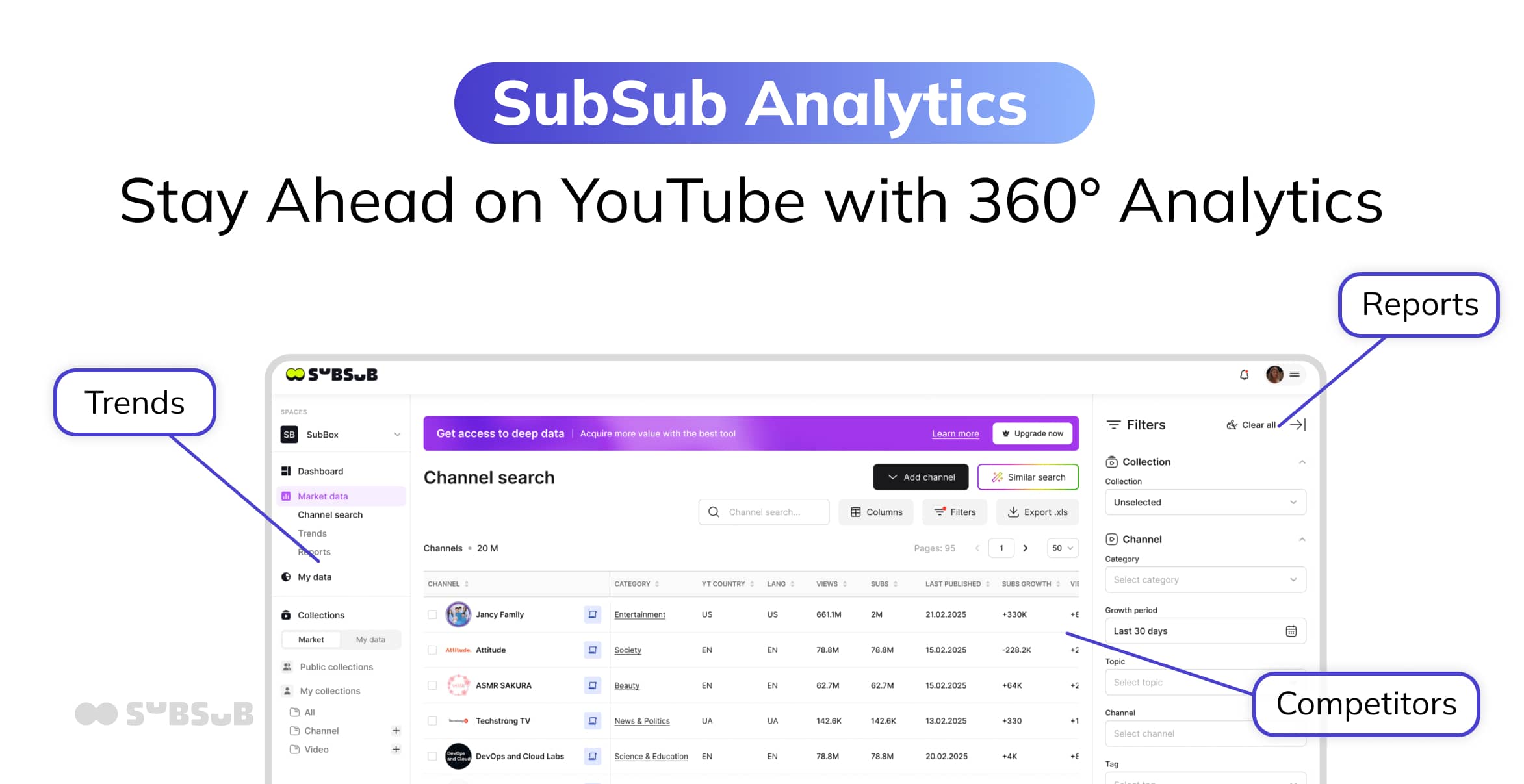
In short, scaling an AI-powered channel means building a repeatable, efficient system. With the right tools and a bit of human creativity on top, you can produce high-quality content faster and stay ahead of the competition.
Not sure exactly where to start or what to do next with your YouTube channel? The SubSub Partner Program is built to help you grow smarter, earn more, and stay protected.
From one-on-one support to advanced tools, the program gives you what you need to scale up efficiently. When joining, you’ll team up with monetization pros who’ll guide you through revenue growth, content strategy, and premium earning opportunities.
As a SubSub partner, here’s what you get:
Content protection is also a key part of the program. SubSub offers proactive tools to guard your work, including copyright monitoring and enforcement. If someone reuses your content without permission or you run into monetization issues, our team is ready to step in. We’ll help you avoid strikes, resolve disputes, and keep your channels secure
%20(1).jpg)
Creating an AI-powered YouTube channel sounds exciting but maybe you’re stuck on what kind of content to make. The good news is that almost any niche can work perfectly with AI tools, letting you handle scripting, visuals, voiceovers, and editing without ever stepping in front of a camera.
Here’s a curated list of YouTube channel ideas to help you find the right fit 👇
Apart from being utterly popular these days, AI-based YouTube channels require less effort than traditional ones and they’re definitely suitable for privacy-oriented people. It does require a little exercise in knowing how to use a few AI tools, but given they’re highly user-friendly and intuitive, it’s a gentle learning curve.
Whether you’re starting from scratch or looking to scale up without burning out, AI levels the playing field in the YouTube universe. You don’t need a production team. You just need a smart system, and we just highlighted one above. If you stumble along the way, you can count on SubSub for tailored support on how to grow your channel or even advice on monetization opportunities and copyright management.
Pick your niche, choose your tools, and start creating. Your AI-powered YouTube channel is ready when you are.
What is an AI YouTube channel?
An AI YouTube channel uses artificial intelligence tools to support or streamline tasks like creating, managing, and producing video content. These channels can explore any topic such as visual arts, music composition, technology, science, or video-making.
What are the main steps of creating an AI channel?
The steps of creating an AI YouTube channel include: 1.Define your niche (e.g., tutorials, news, creative projects). 2. Plan and script your content. 3. Use AI tools to generate visuals or videos. 4. Edit and upload videos with engaging titles, descriptions, and thumbnails. 5. Promote your channel through social media or collaborations.
Do I need design or video skills to create an AI YouTube channel?
Not necessarily! Modern AI tools can handle most of the job, simplifying tasks like graphic design, video editing, scriptwriting, and even voiceovers. These tools make it possible even for beginners to create high-quality content with minimal effort.
For instance, tools like Canva and Adobe Firefly can generate stunning thumbnails and graphics with just a few clicks. Video editing platforms like Runway AI or Descript allow for easy editing, while Synthesia can create AI-generated avatars and voiceovers for your videos.
Can I monetize an AI YouTube channel?
Yes, you can! Channels can generate revenue through ads, sponsorships, affiliate marketing, and selling AI-related services or products. SubSub’s Partnership Program supports YouTube creators by offering tailored tools and advice designed to increase revenue and enhance video quality.